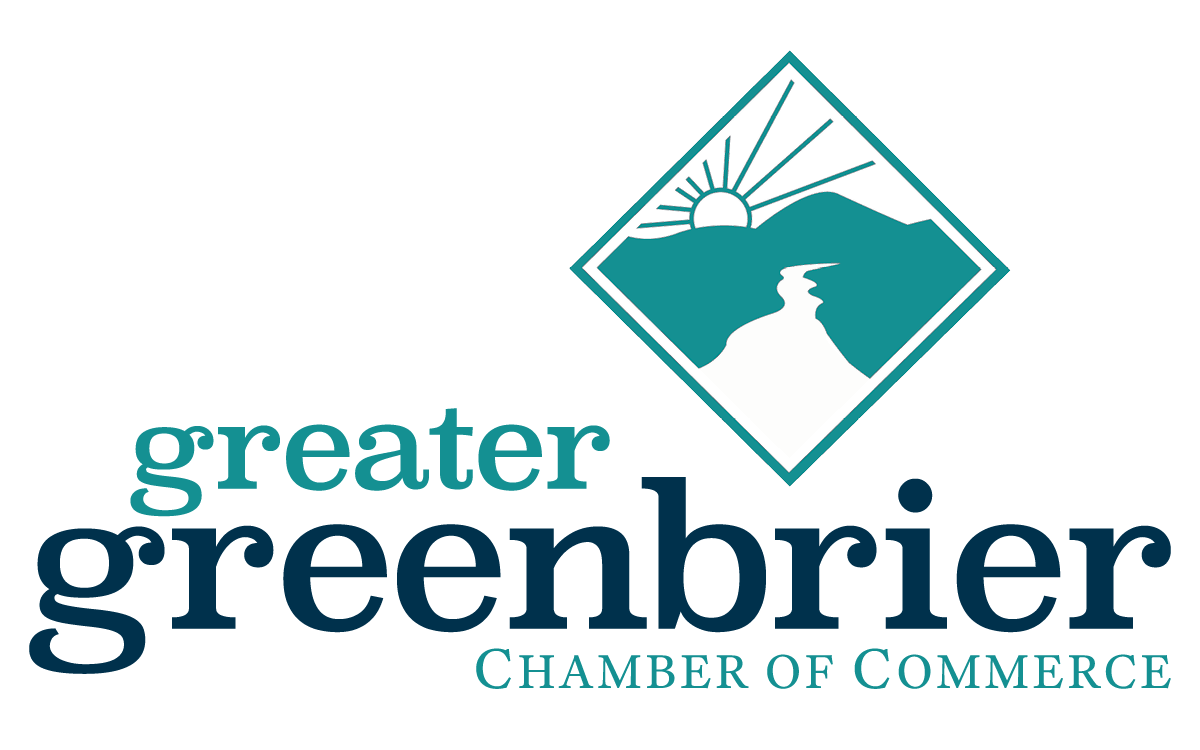If you’ve ever tried to launch a campaign while your Dropbox looks like a garage after a yard sale, you know the pain of poor digital asset management. The headline image you need is buried somewhere in a folder labeled “Q2_maybe_final_v2_USETHISONE,” the brand guidelines doc was last seen on a former employee’s laptop, and the font files? Who knows. For digital marketers juggling timelines, assets, and performance goals, clutter is a quiet saboteur. The better your team organizes its tools, the faster your campaigns run and the clearer your results look at the finish line.
Start with a Naming Convention Everyone Can Actually Follow
You don’t need military-grade structure, just consistency. Naming files like “FB_Ad1_Winter2025_1080x1080.jpg” may not spark creativity, but it sure beats “image_edit-final_FINALfinal.jpg.” A good naming system acts like breadcrumbs for everyone on your team, making it faster to find, replace, or update assets on the fly. The trick is not to overthink it, just agree on a template and stick to it like gospel. Brands lose time reinventing wheels, and a simple rulebook keeps those wheels turning in sync.
Use Folders Like a Librarian, Not a Hoarder
Every asset has a shelf it belongs on, even if it’s digital. Building a clear folder hierarchy based on campaign type, platform, and timeline is not glamorous, but it is magic. Put paid media in one parent folder, split that by channel, then break it down by campaign name and month or quarter. Don’t let designers toss drafts wherever they please. Every click saved is a few seconds reclaimed, and those seconds stack up over months like compound interest.
Pack It Neat: PDFs Keep Your Visuals Tight and Share-Ready
One of the smartest ways to keep visual assets from spiraling into digital chaos is to bundle them into structured PDFs that are both secure and simple to share across teams. Designers, strategists, and clients all benefit from flipping through a clean document instead of wading through loose image files. This method doesn’t just make life easier, it reduces the odds of version control problems, since you’re locking in a curated set of visuals in a static, presentation-ready format. For everything else, from PNGs to odd-sized mockups, you can use online tools that let you drag and drop files to instantly convert them—this is a good choice when you're short on time but still want consistency.
Metadata Isn’t Just for SEO, It’s for Sanity
There’s something deeply underrated about labeling things right. Embedding metadata in image files or tagging documents inside a digital asset management tool might feel extra, but it pays off when your social lead can search “Spring Sale 2024” and see every relevant asset pop up in seconds. Think of metadata like the extra notes you’d scribble on a post-it in a paper file. It gives your team context without the constant Slack pings asking, “Is this the latest version?”
Control Access Like You’re Guarding a Vault, Not a Lemonade Stand
Not everyone on your team needs access to everything, and that’s not about hierarchy, it’s about clarity. Writers don’t need access to layered Photoshop files, and external contractors don’t need to see campaign plans for next quarter. Tools like Dropbox, Google Drive, or DAM platforms let you tailor permissions down to the folder, so there’s no confusion over who should be touching what. Fewer people editing the same file means fewer accidental uploads and more streamlined approvals.
Archive Ruthlessly, But Don’t Delete Just Yet
Past campaigns carry lessons you don’t want to lose. Archiving keeps them out of the way but within reach, in case you need to pull up a past carousel ad or recycle a visual element that still holds up. Set a standard—maybe after 90 days, anything inactive gets zipped into a folder labeled Archive with a timestamp. Just don’t start dragging everything into the trash. Historical performance data and creative iterations can be surprisingly helpful when mapping future plans.
Invest in a Real DAM Platform Before You Think You Need One
Waiting until you're drowning in files before you implement a digital asset management platform is like buying flood insurance after the storm hits. Tools like Bynder, Brandfolder, or Adobe Experience Manager aren’t just file cabinets, they’re active hubs where teams can search, preview, download, and manage usage rights all in one place. You’ll pay for convenience, yes, but you’ll also buy back hours of your team’s week. That adds up in ways spreadsheets can’t quite measure.
Digital marketing is already chaotic. Algorithms shift, platforms evolve, and consumer behavior rewrites itself mid-quarter. You don’t need the added chaos of mislabeled files and missing assets slowing your team down. Clean digital asset management doesn’t just tidy things up—it’s an accelerant. It lets your best ideas launch faster, hit harder, and adapt quicker because your team can find what it needs before the moment passes. And in marketing, the moment is everything.
Discover the charm of the Greenbrier Valley with the Greater Greenbrier Chamber of Commerce and explore a community rich in history, vibrant arts, and endless opportunities!This Hot Deal is promoted by Greater Greenbrier Chamber of Commerce.